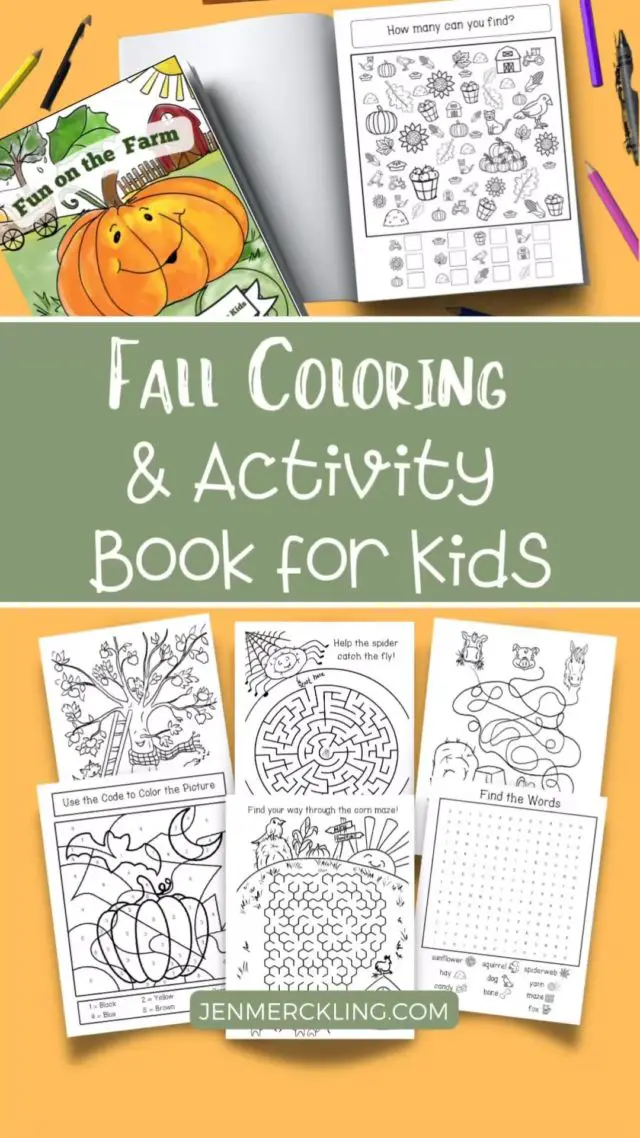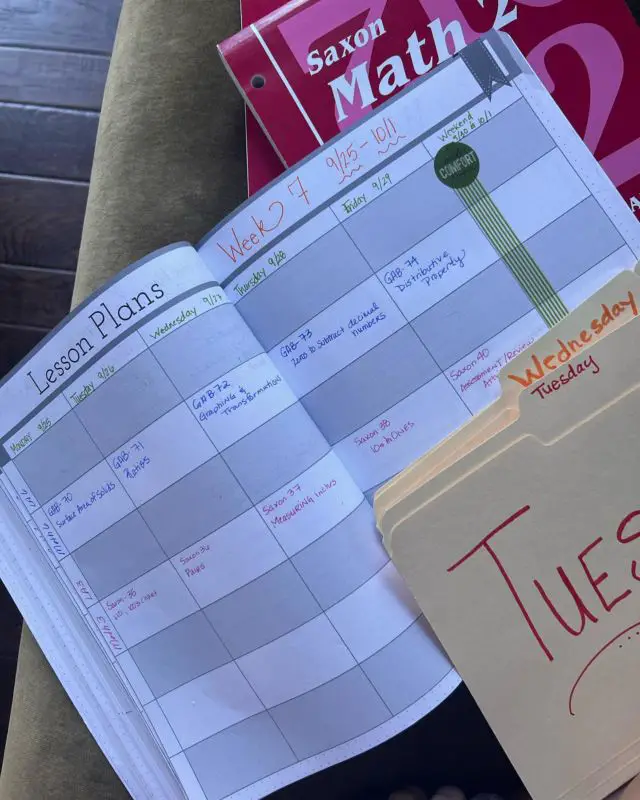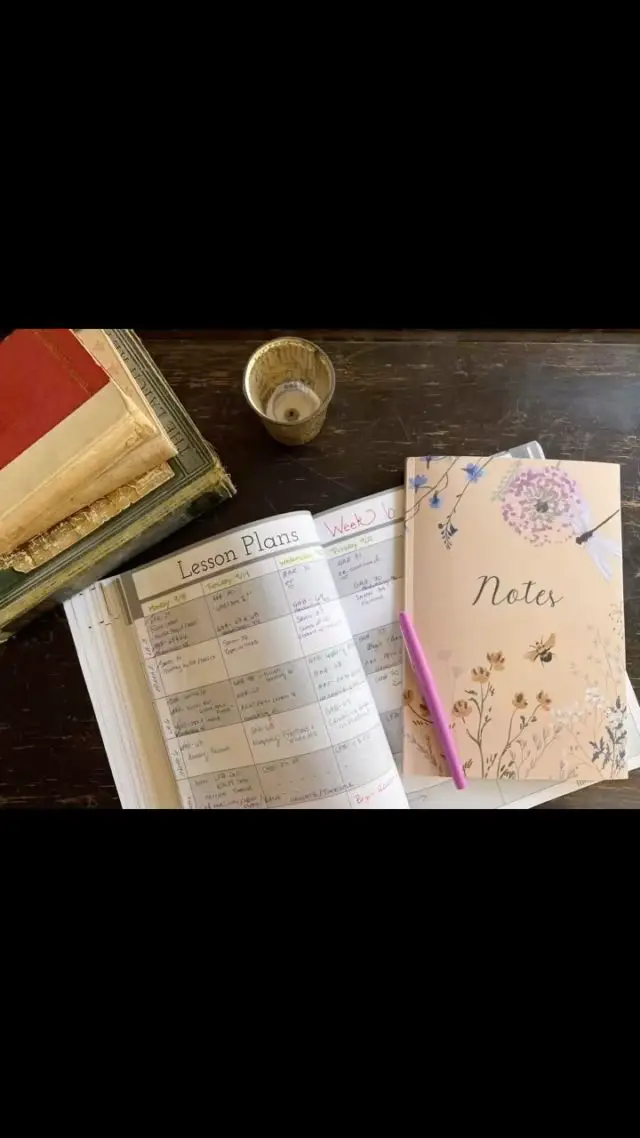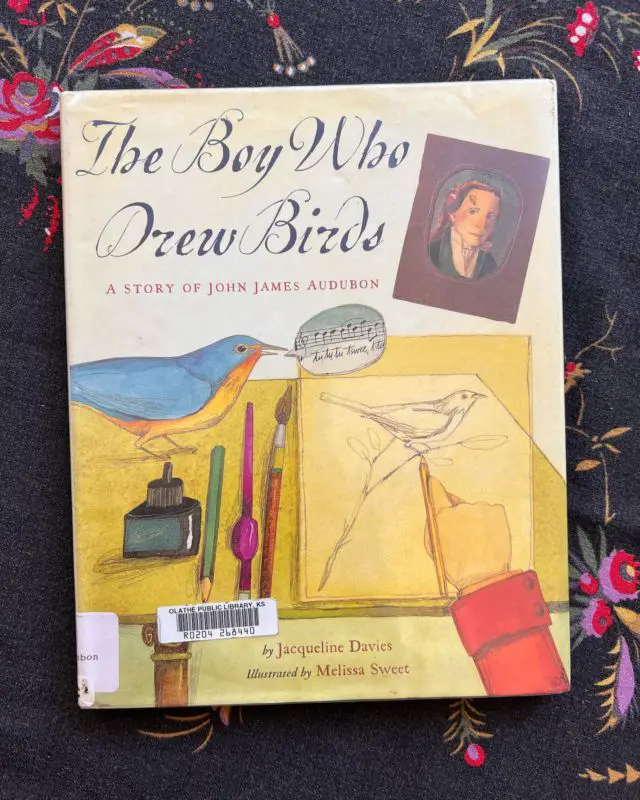Are you ready to start your own blog? Maybe you’ve already made that decision and you’re on to the next step. Now your trying to figure out how to make this blog thing go live! You’ve come to the right place. This post is part two in a four-part series on how to start a blog. Here I’ll focus the discussion on how to choose the right blogging platform. If you’re looking for information on web hosting, choosing your domain, and SSL certificates check out my post How to Start a Blog Today – The Ultimate Guide.
Start a Blog | Post Series
- How to Start a Blog Today – The Ultimate Guide
- Choosing the Best Blogging Platform
- How to Choose a WordPress Theme – 10 Insightful Tips!
- Best WordPress Plugins for New Blogs
Blogging platforms are the conduit for getting your content (blog posts) to the world. As is the case with all things blogging…you’ve got some options to consider when selecting the best blogging platform for your needs. Part of your decision-making process involves your degree of commitment to this blogging endeavor. Are you doing this as a hobby or for fun? Is this blog a business? Are you committing a budget? If so, how much are you willing to spend?
Once you answer these questions you can take a look at some of the blogging platform options available. The most important decision is whether to use a free or paid blogging platform. Let’s break this important distinction down. I’ll provide some context so you can make an informed decision that suits your blogging objective.
Free Blogging Platform
My blogging experience has exposed me to both sides of this discussion. In terms of free blogging platforms, I used WordPress.com for several years. Most of this experience was tied to my work as a graduate student.
WordPress.com is so easy to set up. A novice could get themselves up and running quickly…for literally no cost. Your technical ability can be on the low-end of the scale (to non-existent) with WordPress.com. You also don’t have to worry about all that SSL certificate stuff if you choose the free blogging platform offered by WordPress.com. They install it for free and do it in the background when you sign-up!
The ability to customize is extremely limited though. You also don’t own your blog. That goes for your files and server space. Due to this fact, you’re at the mercy of the blogging platform when problems arise. In fact, you’re at the mercy of the blogging platform if they choose to shut you down or change their policies. If your running a business through your blog this could be a problem!
Paid Blogging Platform – Two Types
Paid blogging platforms come in two forms. Self-hosted like WordPress.org and Website Builders like Wix, Weebly, Squarespace, and SiteBuilder to name a few.
Self-hosted
I’ve used a self-hosted WordPress.org platform on two different websites. Self-hosted WordPress.org is also the most common paid blogging platform used today. A consideration of going the self-hosted WordPress.org route is the need to commit a little bit more technical work to your website. Before I scare you off, don’t feel like this means you need to be a web designer to work with WordPress.org. You don’t. But you won’t be able to plug and play your website quite as simply as you can with the website builder platforms.
What you do have with WordPress.org, versus any other platform, is an extensive support community ready to help you solve any and all website design, blogging, or technical questions. Additionally, the plugins that are available to solve most of your design or technical needs seem almost limitless. Every time I have a question or problem I search the support community and better than 90% of the time have my solution within minutes. No exaggeration, minutes folks! Final point, WordPress.org is seamlessly integrated with 4 of the top web hosting services out there – making your go live time easier and faster. One of those web hosting services is Bluehost, which I use. Sign-up with Bluehost and you’ll be blogging in a short period of time with their WordPress.org partnership eliminating a step in your startup process.
Website Builders
Website builder platforms offer a quick out of the box, professional looking website. They are literally plug and play design ready. You can make adjustments with the click of your mouse. The technical savvy required to get things up and running with a paid website builder platform is low. These platforms are intuitive and user-friendly for the beginner blogger. What’s not to like?
Some important considerations to think about with the website builder platforms include a much smaller support community compared to WordPress.org. Don’t underestimate the value of finding quick solutions through a large and active support community. You will also find the website builder platforms a bit more pricey on a monthly basis compared to a self-hosted option. Finally, if you’re in this for the long haul, the website builder platform will limit you on the functionality side as your site grows in terms of visitors, pageviews, and complexity. If you want flexibility in your blogging platform, website builders may not be the best option in the long run.
Free vs. Paid Blogging Platforms
| Free | Paid | |
|---|---|---|
| Website Address | Subdomain (appears less professional) | Domain |
| Plugins | Limited or none (diminishes your ability to customize the site) | Large number of plugins to customize site. |
| Themes | Limited, generic looking blog | Several free versions available to customize your blog |
| Theme Customization | Limited or none | High flexibility to add your own style and design. You can also purchase custom themes. |
| Credibility | Negative impact | Positive impact |
| SEO Ranking | Potentially negative impact | Positive impact |
| Monetization | Limited ability to advertise | Freedom to advertise and monetize your blog as you see fit |
| Top Providers | WordPress.com and Blogger.com | WordPress.org, Wix, SiteBuilder, Weebly, Squarespace |
| Resources | Low storage memory and bandwidth | Varies based on level of web hosting plan |
| Business Ready | Lack ability to setup stores, advertising, and customization. | Ability to setup a store via plugins within minutes. Limitless opportunity to alter styling and design. Advertising freedom. |
| Website Hosting | Free (i.e. WordPress.com & Blogger.com) | Pay a 3rd party to web host (Bluehost, iPage, Siteground, HostGator). Cost ranges from $3/month to over $100/month. |
| Backend Files (to make code changes) | Limited or no access | Complete access to website files |
| Who Should Use? | Blogging for fun | Businesses or serious bloggers looking to monetize their sites |
| Google Analytics Integration | Often requires an upgrade to a premium plan | Yes |
Final Thoughts | Selecting Your Blogging Platform
That’s a lot of information on blogging platforms! So what’s the bottom line on all this stuff?
I look at it like this. A free blogging platform is a one stop shop to getting you started blogging. If you’re wanting a quick, free, simple approach to putting your toe in the water and exploring the world of blogging I’d highly recommend a free blogging platform. The free approach is low risk and low-cost. You’re not committing yourself to anything long-term. Additionally, the free platforms are faster to go live. You don’t need a 3rd party hosting server to start (which costs money). That eliminates a big step in the process of getting your blog up and running.
Alternatively, if your intentions are long-term, this is maybe your second run at this blog thing, your running e-commerce, or you’re starting a business…a paid self-hosting platform is the way to go. You can’t beat the professional look and feel of the paid platforms. The ability to customize and make your site unique is only going to happen with a paid platform. If those things are important to you than I think you’ve got your answer.My take. When it’s all said and done, I believe that the best and most popular paid self-hosting option is WordPress.org.
Please comment with your questions or feedback. I’d love to hear, support, and learn from you!
Jason
[convertkit form=5114778]