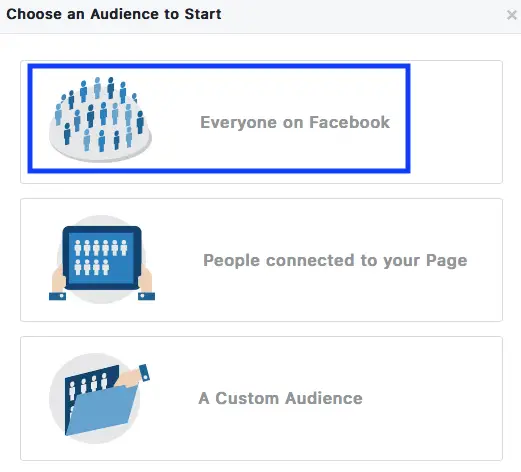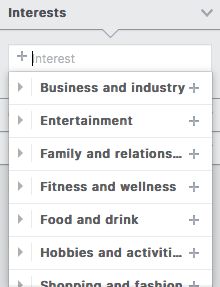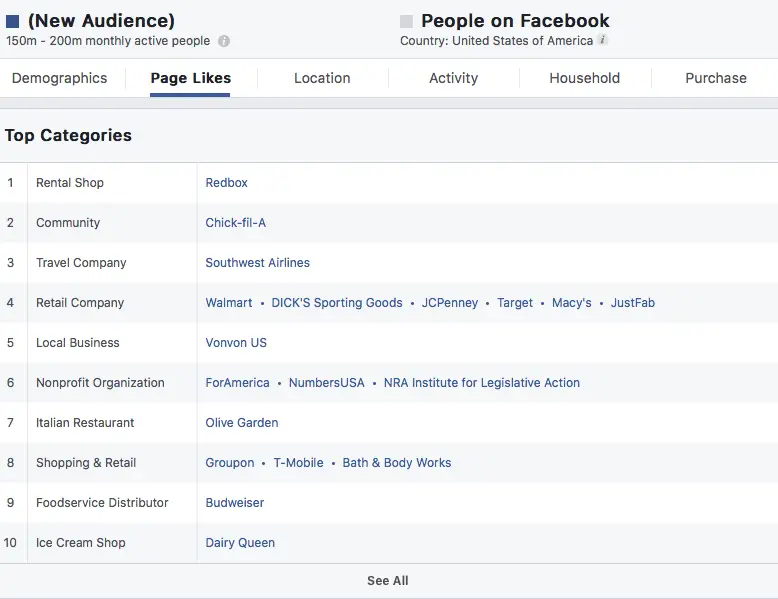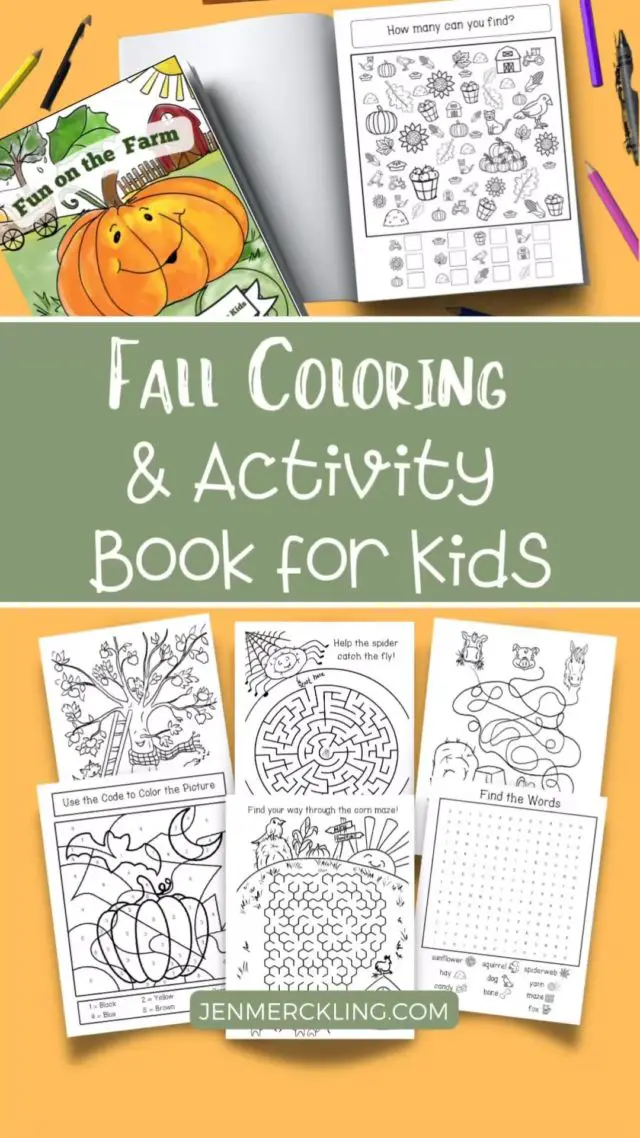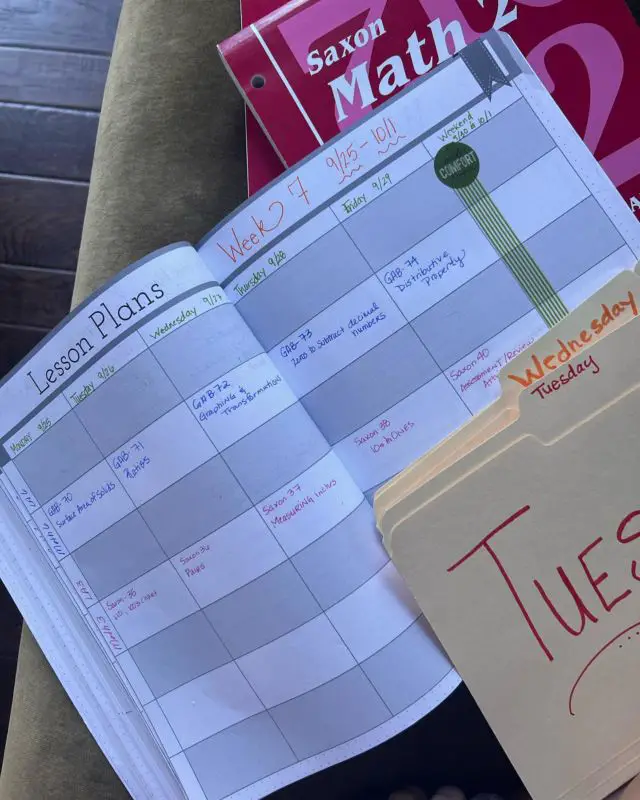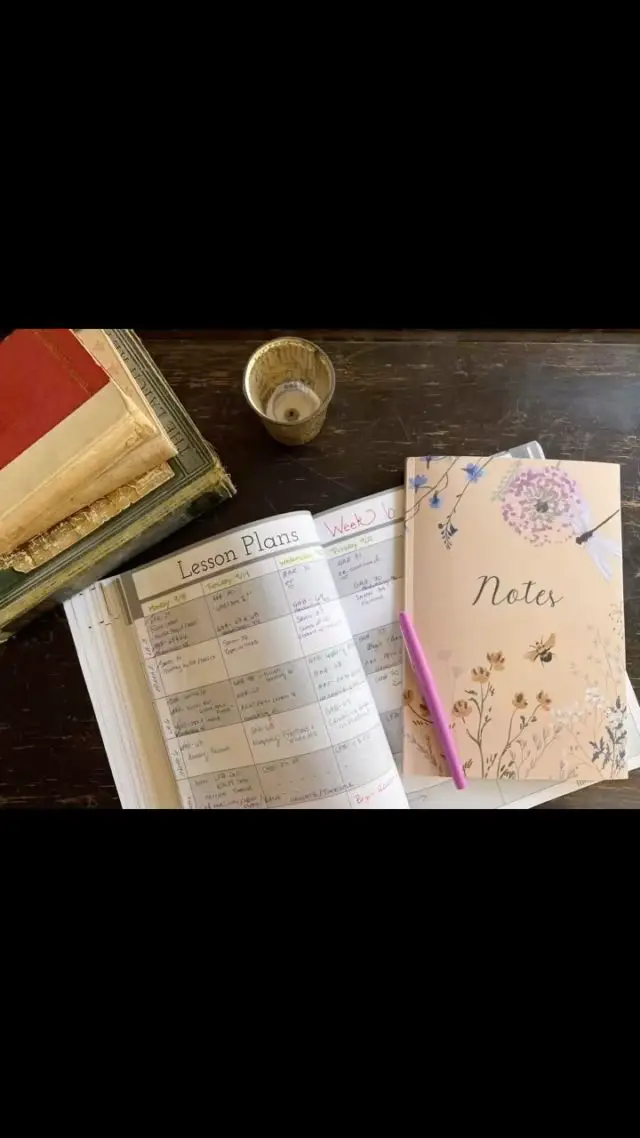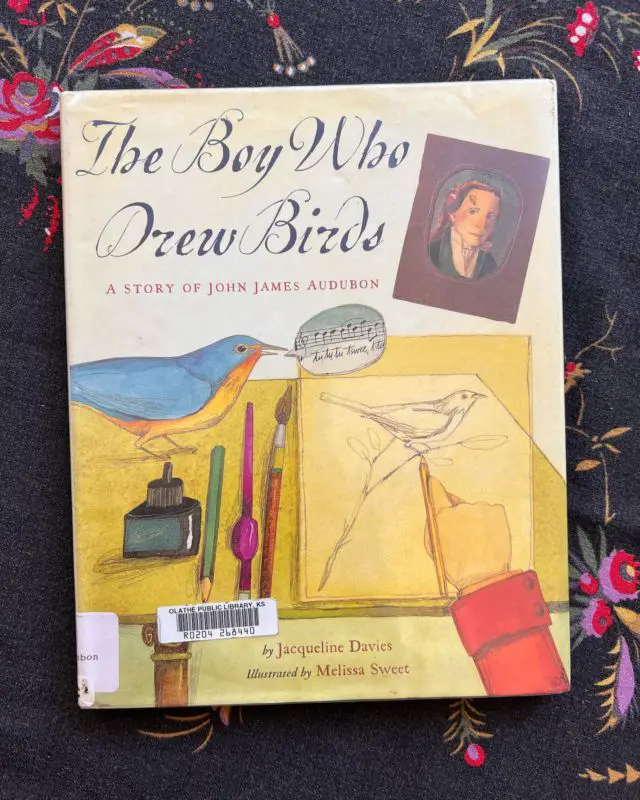Advertising costs can be a frustrating part of starting a new blog. A key component that drives advertising cost is the target audience you select. By making some minor tweaks to who your Facebook ad targeting, you’d be surprised at the increased conversion rate you can achieve and equally drive down advertising costs. In this post, I’ll discuss 6 amazingly effective Facebook ad targeting tips to help you beat your competitors for the precious consumer eyes you value most.
Commit to Building a Target Audience
Audience targeting takes time. It’s not always fun. It’s hard work. Can be tedious. Requires patience and adaptability. Can be elusive. May require some analytical expertise…gulp!
I just sold you on it, right? Probably not.
BUT, the effort on audience targeting produces an exponential reward for your website. Most advertisers don’t put in the sweat equity to realize the great return on speaking to the right audience, at the right time, with the right frequency. They throw some mud on the wall (their advertising budget), cross their fingers, and hope something works.
I’ve got a better path forward for your targeting efforts that’ll drive results on your website. Let’s get started with my five tips!
TIP #1 Build an Effective Target Audience with Audience Insights
You have two ways to build an audience with Facebook Ads Manager. One option is to build your target audience at the same time you create your Facebook ad. The second option, (which I recommend) is to use a more powerful tool called Audience Insights. You can then take your target audience findings from this tool, save them, and create an ad right from the Audience Insights tool. Follow along as I show you how.
Audience Insights offers seemingly limitless ways to target based on audience interests, behaviors, demographics, and more. You can truly get laser focused on the right customers. Additionally, you can build and save multiple target audiences to address different business segments you speak to on your blog. Let’s create your first one.
Your first step, got to the Facebook Ads Manager home page. Select the menu button and choose “Audience Insights”.
Next you’ll see a pop-up screen asking you to “Choose an Audience to Start”. Select “Everyone on Facebook”. The Facebook audience comprises an astounding 230,000,000 people. I’d recommend against choosing the other options unless you have a significant Facebook following (better than 3,000 followers) or you have a large email list to import (again, better than 3,000).
Audience Insights offers a lot of options for your to consider as you build your target audience. This first section relates to broad demographic and location information. Great opportunity to narrow down those 230,000,000 Facebook users, or conversely build it up by adding in other countries.
What countries should you add? If you have Google AdSense on your website you’d be interested to know that higher cost per click (CPC) rates get paid out to you depending on the country of origin for the CPC. Check out my post, 5 Steps to Implementing a Facebook Ads Strategy, for more detailed information around average CPC rates around the world.
Next you’ll find the “Interests” section. I love this step in the targeting process. This is where the magic starts to happen with Audience Insights. Think about some of the interests that describe your target audience. Type one in and hit enter. Try to be specific here though. If you’re targeting moms with preschool kids, type that in. No time to be targeting the world here. You want to narrow things down.
Now check out what’s happening on the right side of your screen. Each time you enter a new interest, the Demographics” information changes to reflect the profile of your selected audience. Scroll down the page and check out all the different demographical information you now have. We need to put these new insights into our targeting folks! Are you kidding me? This is free information.
A final note, check out the “New Audience” number at the top of the screen each time you add a new interest. That’s right, it gets smaller as well to reflect the new size of your targeted audience. We are making progress now. You’re getting more targeted by the minute gang! This takes us to Tip #2.
TIP #2 Refine Your Audience Using the Insight Data
Have you ever wondered how to get inside the head of your target audience? What interests them beyond the product your trying to sell them? Well, this tool is about to become your BFF. As I just noted, each time you tweak the “interest” section the “Demographics” update for your audience. Those aren’t the only areas that update. Check out all the items on the menu across the top. The information for page likes, location, activity, household, and purchase update as well. Jackpot!
You can now use this information to further narrow your target audience. But how exactly? See tip #3.
TIP #3 Use the “Advanced” Audience Refinement Feature
On the left sidebar you’ll find the advanced tab with a cascade of options to further refine your audience. Use the insights you just gained and select the appropriate drop down to get even closer to your perfect audience.
So what are some approaches you can take in this section of the Audience Insights tool? I’ll share some ideas.
One is the age demographic. Do you see a concentration of your target audience falling into a certain age range? Maybe you see that 84% of your audience is between 25-54. That’s what we saw in our homeschool mom example. Now you can change your age demographic that we discussed earlier.
You get the point. Use this information to your advantage. Speak to your people. Refine your audience.
TIP #4 Narrow Your Audience Using Page Like Data
So, here’s where the hard work comes in. The Audience Insights tool is limited on one front. Yes, you can narrow your audience with the “Advanced” features options as we discussed in tip #3. But what if you want to narrow your audience based on the “Page Likes” information? There’s some pretty powerful stuff to truly zero in on your customers with the “Page Like” information. Unfortunately, you can’t really do it in Audience Insights. Why does that matter? Let me share a real-world example.
In our first month of blogging we wanted to start growing our email subscriber base. Our plan was to offer an incentive giveaway to encourage people to subscribe. The incentive was a planner for homeschool moms. We wanted to advertise the giveaway on Facebook and drive clicks to our landing page where they would subscribe and receive the instant download.
Our first week was ugly. The CPC was $0.66 and our conversion rate was 10%. Do the math on this one and you’ll realize we paid $6.60 for each new subscriber. Yikes!! Unsustainable.
There had to be a better way. I found Audience Insights and took a customized approach to targeting the right people. One thing I noticed right away via Audience Insights “Page Like” data was that homeschool moms liked a web page called “The FlyLady”. The FlyLady was in the top 10 for relevance for homeschool moms. The FlyLady was also recognized by homeschool moms as a teacher. That was extremely interesting to me since I also knew something else important about The FlyLady…she’s a big planner person as well. PERFECT! I’ll target homeschool moms that liked the FlyLady’s Facebook page.
You might be asking, “How did I include page like information into my targeting?” Good question. Here’s what I did.
Once your ad is complete within Audience Insights, be sure and save it. Now your ready to create your ad with this new audience and add your “page like” tweak. Hit the “Create ad” button. Advance through the Facebook ad creation process until you get to the audience section. If you need help creating your Facebook ad, check out my post 5 Steps to Implementing a Facebook Ad Strategy.
Select your saved audience from the drop down menu. Once your audience information pops onto the screen you will need to select the edit button at the button. Now your ready to add your “page like” data. Go to the “Detailed Targeting” section. Find the area labeled “Include”. Type in your page like information here. You’ll get suggestions that pop up. Select the most appropriate match. Save your changes. Now finalize your ad and publish!
TIP #5 Adapt and Pivot
How long should you wait after publishing your new ad before assessing performance (or pulling the plug)? I like to give a new ad a complete run during peak hours once. This would mean taking a peak at the performance data after the ad has run from 6:00 pm to midnight on its first day.
AdEspresso is a Facebook marketing partner that analyzes social media data. They provide a nice benchmark for you to consider when it comes to cost per click (CPC) numbers. In 2016, AdEspresso found that average CPC in the United States was $0.28.
Now you’re not here to be average. CPC rates will be case specific, but for me, I won’t tolerate anything over $0.10. The CPC for you might be higher if the target audience your going after is more pricey. The idea here is to use some historical perspective on your previous ads. Is the CPC for your highly targeted audience outperforming that benchmark? If the answer is no, pull the plug.
Pulling the plug on a Facebook ad is easy. You go into Ads Manager and move the toggle switch to off. That’s it. What now?
Definitely don’t chalk this up as a failure. Let’s learn and adapt! You can make simple adjustments to an ad audience and turn that thing back on. How do you learn and adapt? Check out tip #6.
TIP #6 Refine Your Audience with Completed Ad Data
If you’ve been running ads for any length of time with Facebook you’re sitting on a stockpile of data. Don’t be afraid to make adjustments. One of the easiest adjustments you can make is to demographics (age and gender). In my example below, it’s very clear that my ad would be best served to people aged 25-44. I made this adjustment to the ad and saw our CPC drop even lower.
Congratulations! You’ve now got some tips to truly help you hone in on your target audience. These tips will lower your advertising costs AND put your ads in front of the right eyes. I’m excited to see you armed with this information and I can’t wait to hear about the impact on your business!
Please share your comments, questions, or feedback! I’m eager to share and learn with the blogging community.
Jason