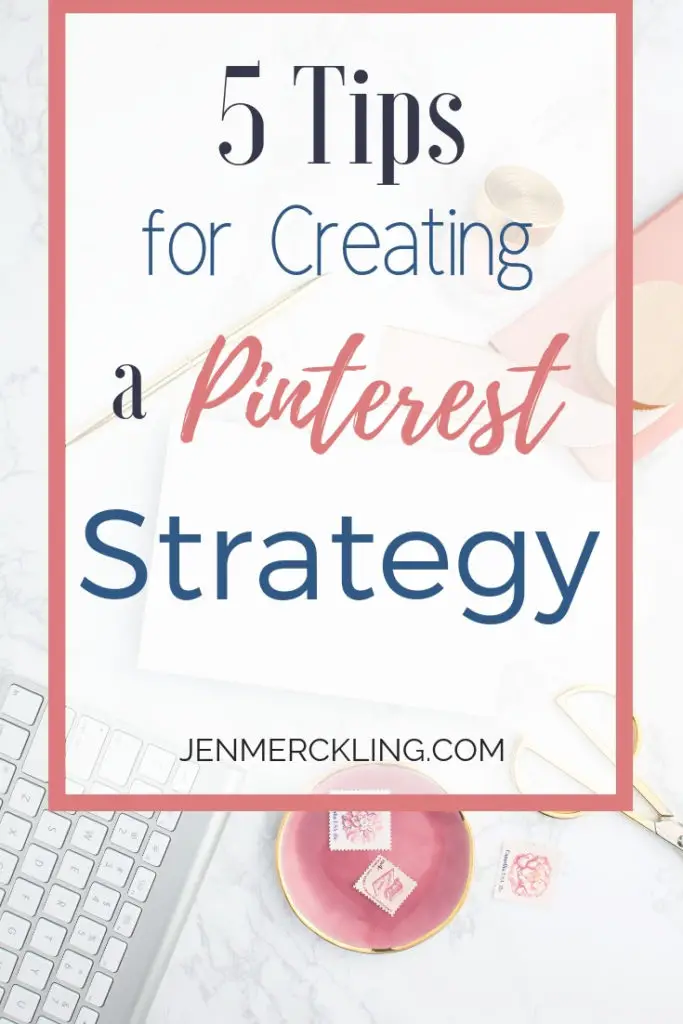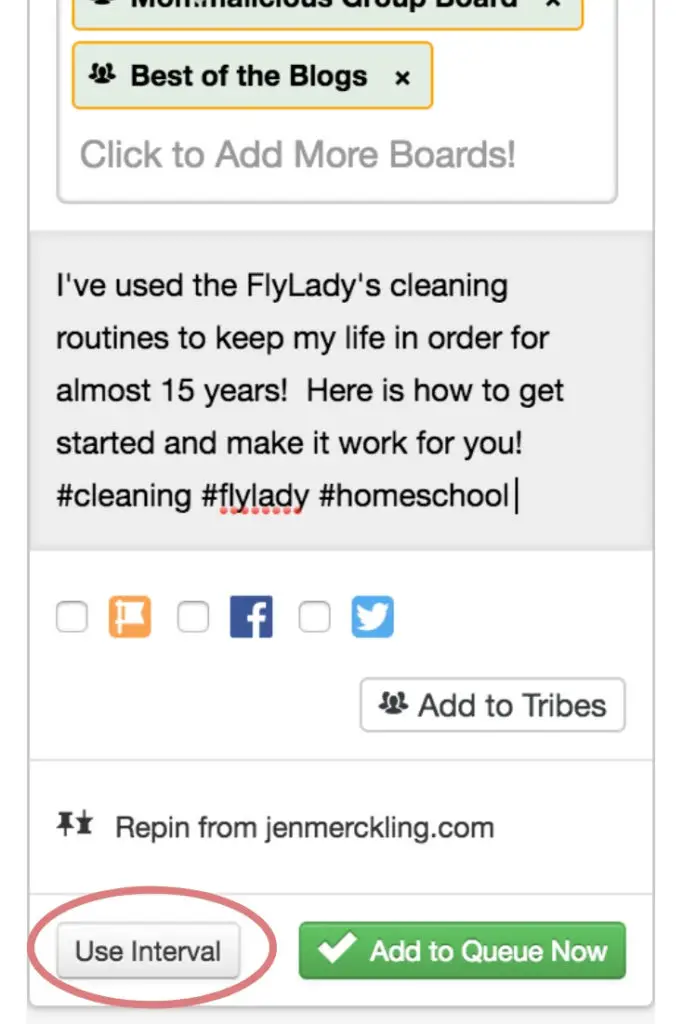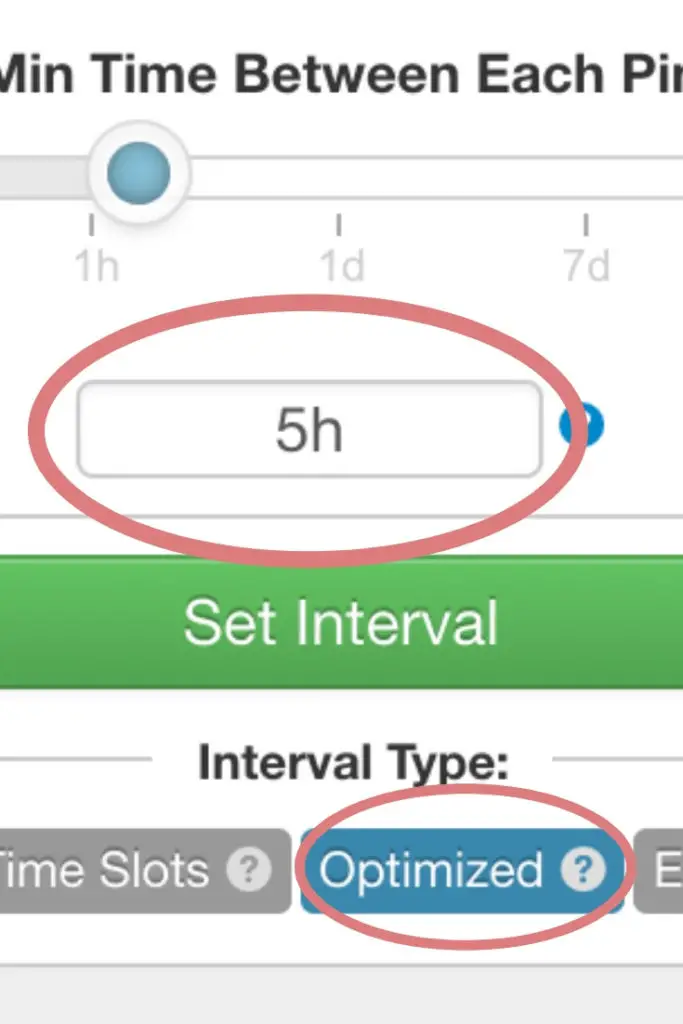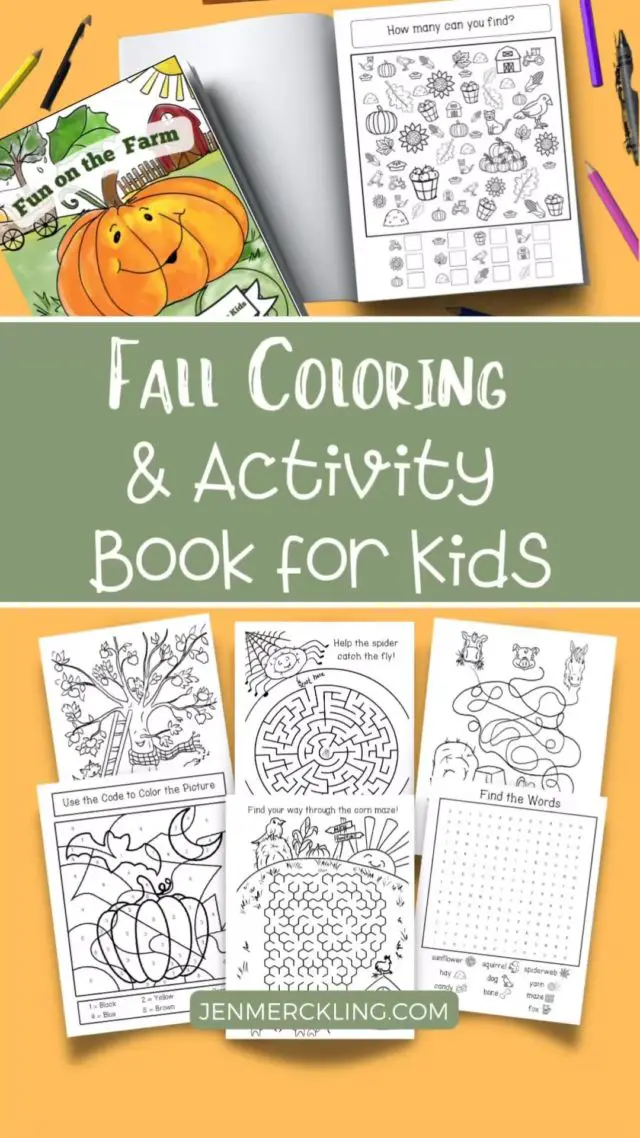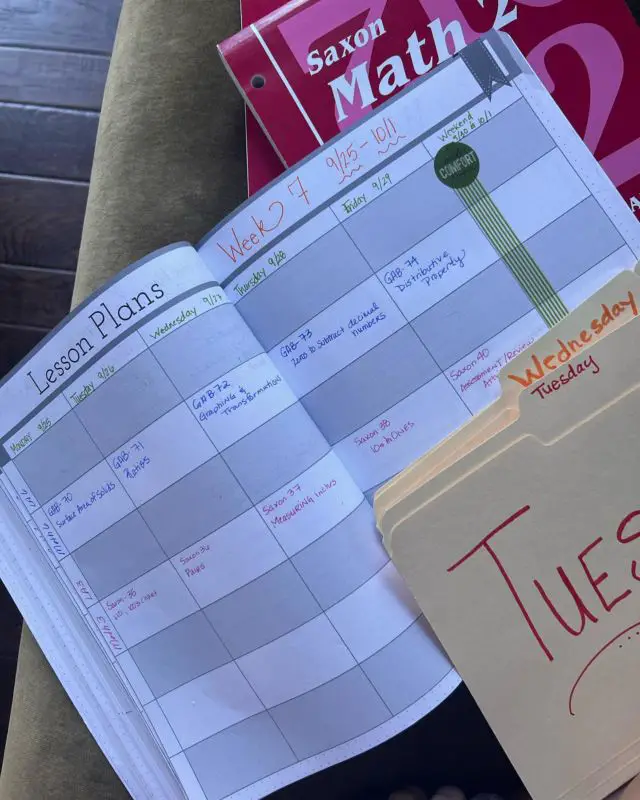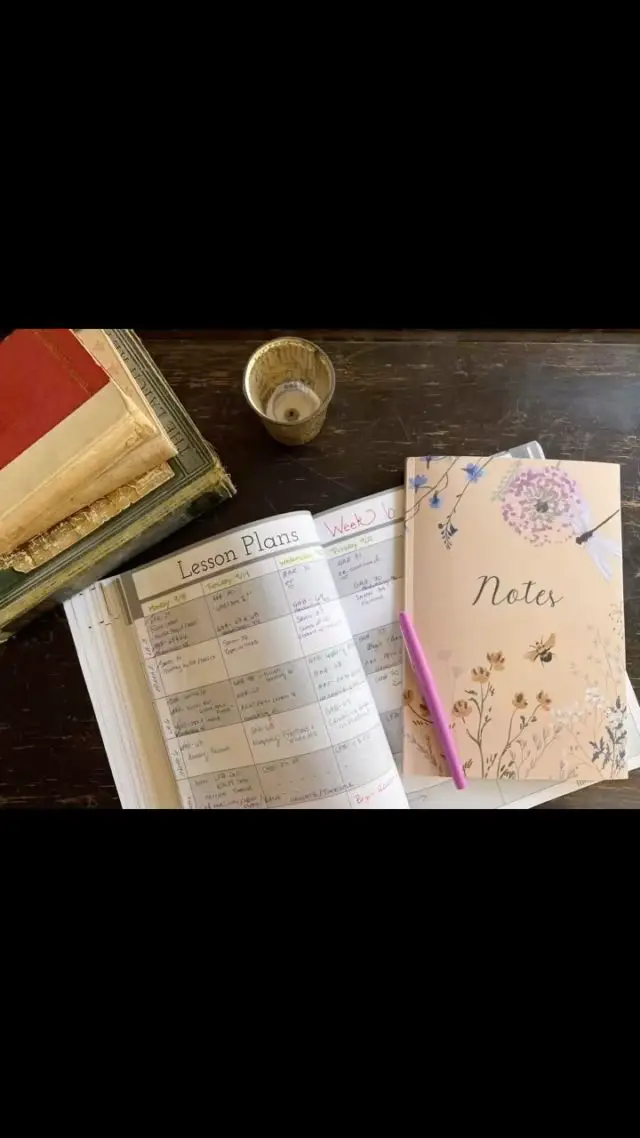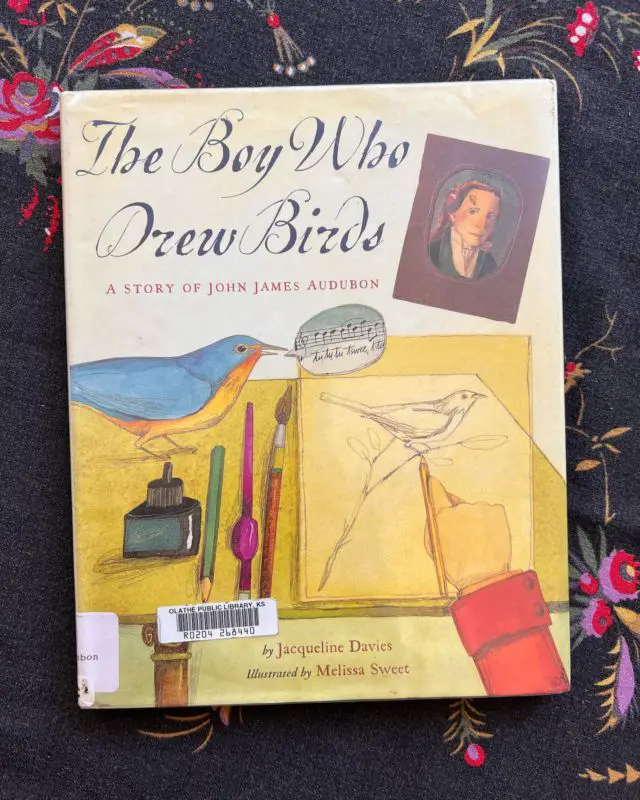When I started blogging a year ago—I had zero clues about Pinterest (or blogging for that matter)! But it didn’t take me long to discover, I not only needed to get a clue about Pinterest—I needed a strategy for using it effectively! Truth be told, I still find Pinterest to be a bit of an enigma—but I do know consistency is key to making the most of it! Here are 5 Tips to create a Pinterest strategy that will maximize your efforts and grow your engagement!
Create and Use Pinnable Images in Your Posts
I personally like to put an image with the title of my post (or something really similar) and use that as both a pin and main image for my post. I place it right at the beginning of the post. My blog style is to put that image before any words, but I also think it looks nice right under the first paragraph.
I create my pinnable images on Canva. Currently Pinterest recommends a 600 x 900 image size. But, I also like to create 720 x 1120 images. I haven’t quite decided which one I prefer…
I create other pins and hide them at the end of the post. But—I don’t always have all the pins created when I first publish the post. As long as I have that first, main image—I know I’ve got a great pin that’s ready to share on Pinterest!
Hit Publish and Pin
We all have routines for publishing a post. (Mine always includes a wave of anxiety before hitting “Publish.”)
I immediately put the new post on Facebook. Next, using the pinnable image I created, I pin the post to my most relevant Pinterest board.
From there, I schedule the pin to get pulsed out to my other boards and group boards by using Tailwind!
I make sure I use interval scheduling and I pick 5 hours as the minimum interval between pins.
Now my new pin will automatically be put on all relevant boards with a spacing of about 5 hours between pin times.
Add to Tribes
After I’ve scheduled the new pin to all my boards, it’s time to add it to all appropriate Tailwind Tribes.
I LOVE Tailwind tribes. They are much easier to join than Pinterest Group Boards (those can feel like a secret society as a new blogger).
Pin Other People’s Pins
After I add new content to my tribes, I jump on and spend some time pinning from my tribes. I find this much easier to do than pinning from group boards. You can see exactly how much you’ve pinned from each tribe—Tailwind keeps track of how many pins you’ve shared so you don’t have to wonder if you’ve done enough reciprocating!
Plus—I find great content in my tribes, which I use to fill up my scheduler! Tailwind lets you choose how much you want to pin daily (and schedules the pins to be published at the most optimal times). I go back and forth between a schedule with 30-50 openings.
I just joined the beta testing of Smart Loop (a new way to keep repinning your pins). Smart Loop scheduled pins are separate from the regular Tailwind schedule, so I just scaled back my Tailwind schedule to 30 pins daily. Combined with the Smart Loop—I end up with a little over 40 pins scheduled daily. Plus—I do some manual pinning and pinning within share threads on Facebook. I probably end up sharing around 50-60 pins per-day. (I’ll let you know how things go with the Smart Loop–I’m sure I’ll have some adjustments to make!)
Keep Your Pinning Consistent
I know that amount of pinning sounds a bit daunting…Honestly that’s why I love Tailwind, because it enables me to maintain that level of consistent pinning. I’ve got a VERY detailed post on how I use Tailwind to loop my pins and how I use blocks to time to batch my pinning on Pinterest (I get 1,076 of my personal pins scheduled for the month in less than an hour)!
**I’m a contributor over at Homeschool Blogging—which is filled with lots of great blogging tips!
Happy Pinning
Pinterest is such a great platform for sharing your blog posts! I hope my strategy gave you some fresh insight—I love learning how other bloggers do their thing! Please feel free to share tips from your Pinterest strategy! What is working for you? And of course, please let me know if you have any questions!
With Love,
Jen xo